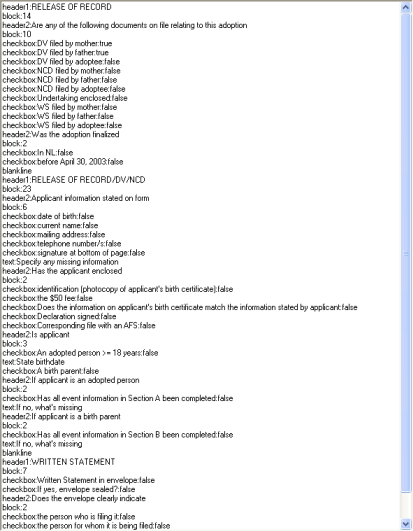Defines a checklist to display on the Lists tab when a particular value is entered in a field.
In this example from the POS module, when the value Disclosure Veto displays in the column SalProduct_tab, the following formatted check list will display on the Lists tab:
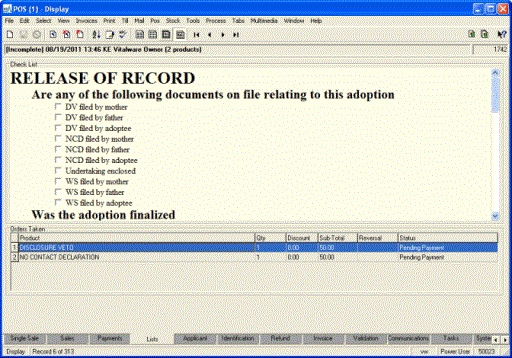
Note that multiple lists can be displayed on the Lists tab.
Usage
This Registry entry can be assigned to users and groups:
| Key | User | Group | Group |
|---|---|---|---|
| Key 1 | User | Group | Group |
| Key 2 | user | group | Default |
| Key 3 | Table | ||
| Key 4 | table | ||
| Key 5 | Check Lists | ||
| Key 6 | column-value | ||
| Value | list | ||
User | user | Table | table | Check Lists | column-value | list |
Group | group | Table | table | Check Lists | column-value | list |
Group | Default | Table | table | Check Lists | column-value | list |
where:
column-value | is the back-end name of the field (column) to test for value. If value appears in column, then the formatted check list defined in list will display on the Lists tab. | |
| list
| is a formatted list of items to display on the Lists tab. Items in the list are separated with a semicolon. Basic formatting can be applied to items in the list: | |
Format | Description | |
|
| |
| Specifies that the following
| |
| Defines an item in the list with a preceding checkbox that is ticked (
adds an item to the list with the text " | |
| Adds an item to the list with a text box to the right of
adds an item to the list with the text " | |
| Inserts a blank line. | |
This entry specifies that when Disclosure Veto is entered in the SalProduct_tab field, the checklist defined in Value will display on the Lists tab (as in the screenshot above):
| Key | Setting |
|---|---|
| Key 1 | Group |
| Key 2 | Default |
| Key 3 | Table |
| Key 4 | epos |
| Key 5 | Check Lists |
| Key 6 | SalProduct_tab-Disclosure Veto |
| Value |
|
In the Registry entry this will display as: